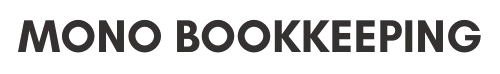Every month, we want to check to make sure the cash received in a bank has cleared the undeposited funds account.
In QuickBooks Online though, if you go to the detail of the account, you get a list of all the transactions (ins and outs) in the undeposited funds so it isn’t easy to find the transaction that has not yet cleared.
The easiest way (I know at least) is to click “bank deposit”.
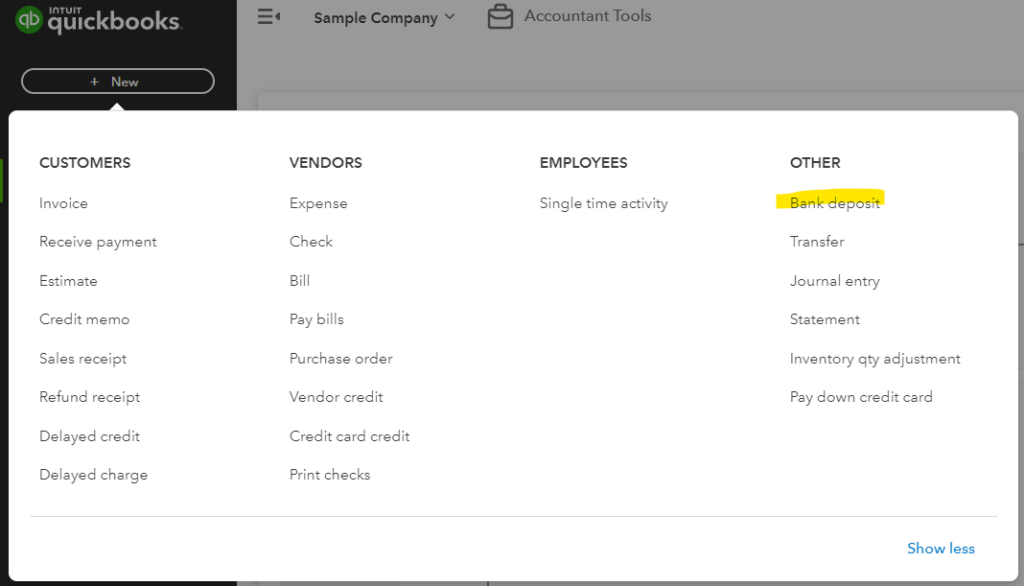
The bank deposit screen will show all the transactions sitting in the undeposited funds waiting to be cleared with cash coming into the bank.
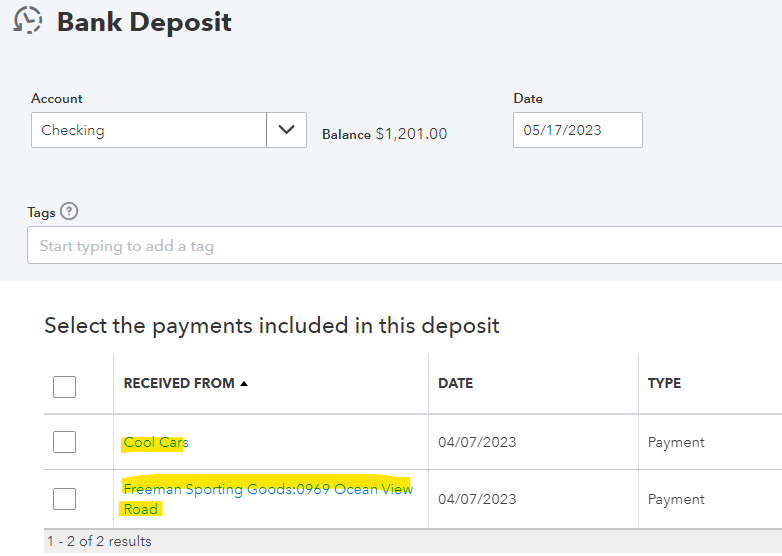
If all the transactions you see are what was paid by the customer but not yet received in the bank, you are good to go!
If you see any of the transactions that you feel you received the cash in the bank already, you will want to check:
- if the cash is received in the bank
- how the cash is recorded as you may need to fix it so the payment clears the undeposited funds account.